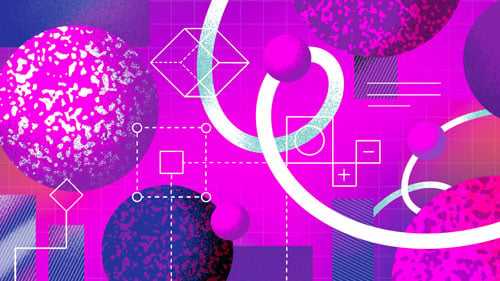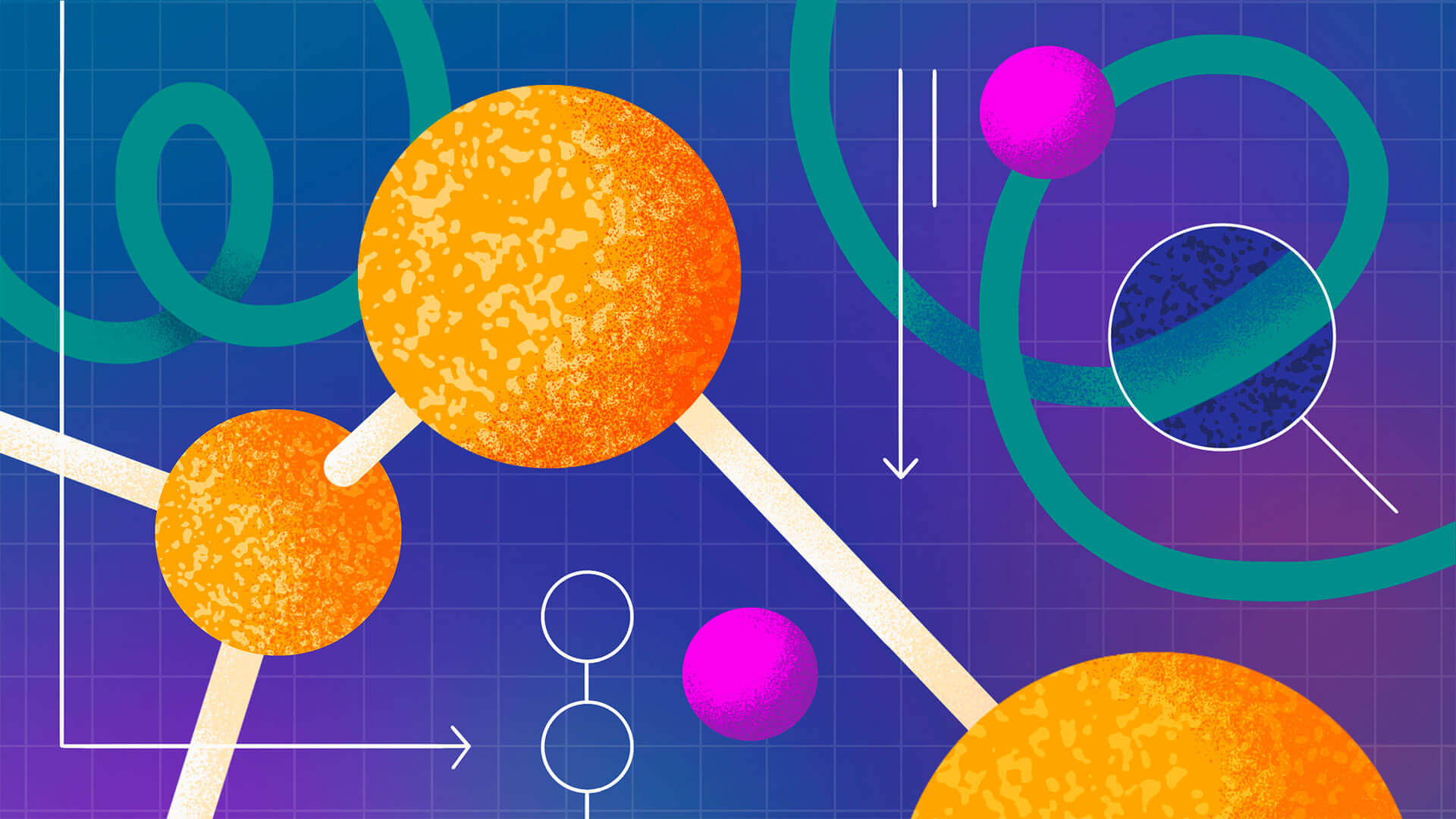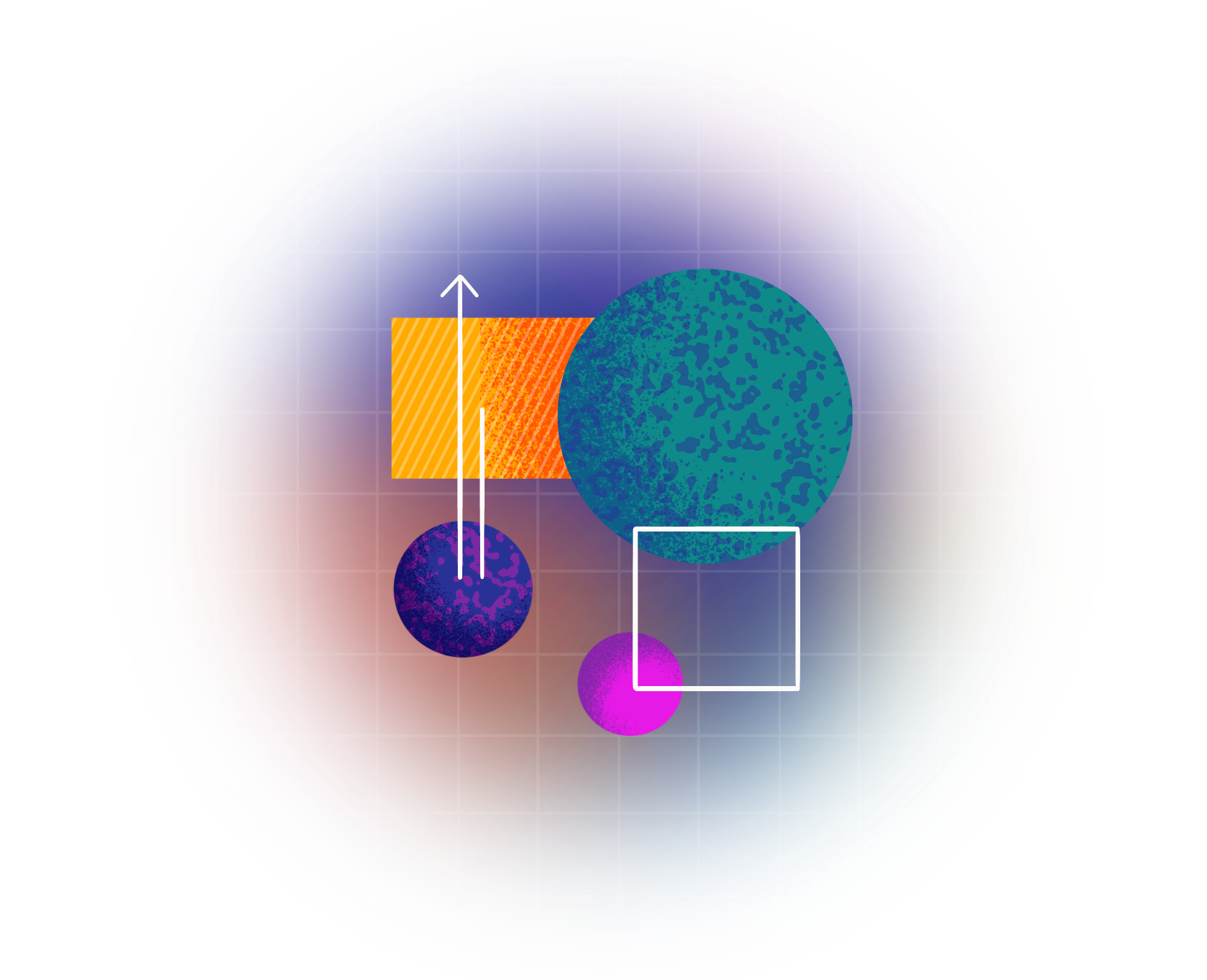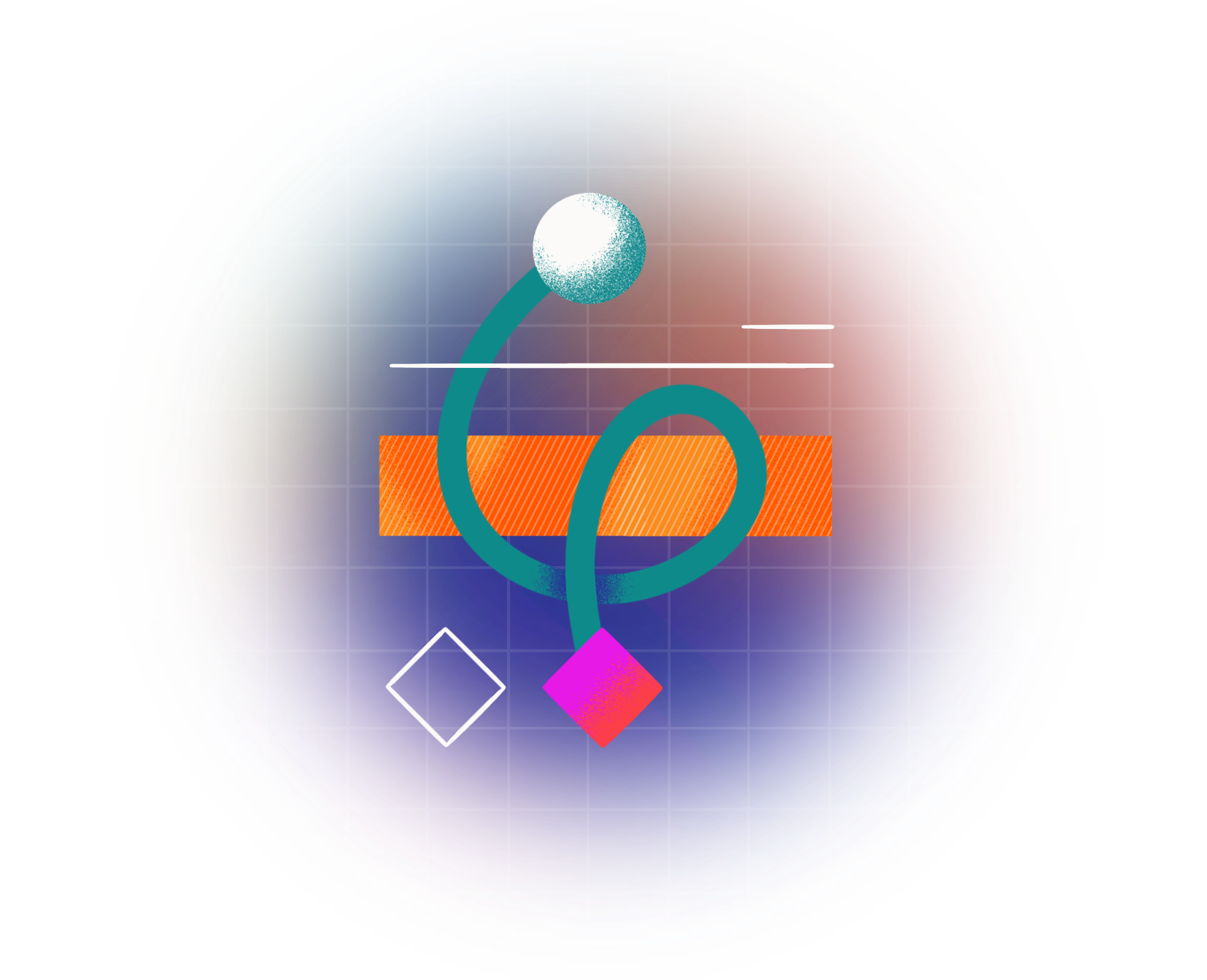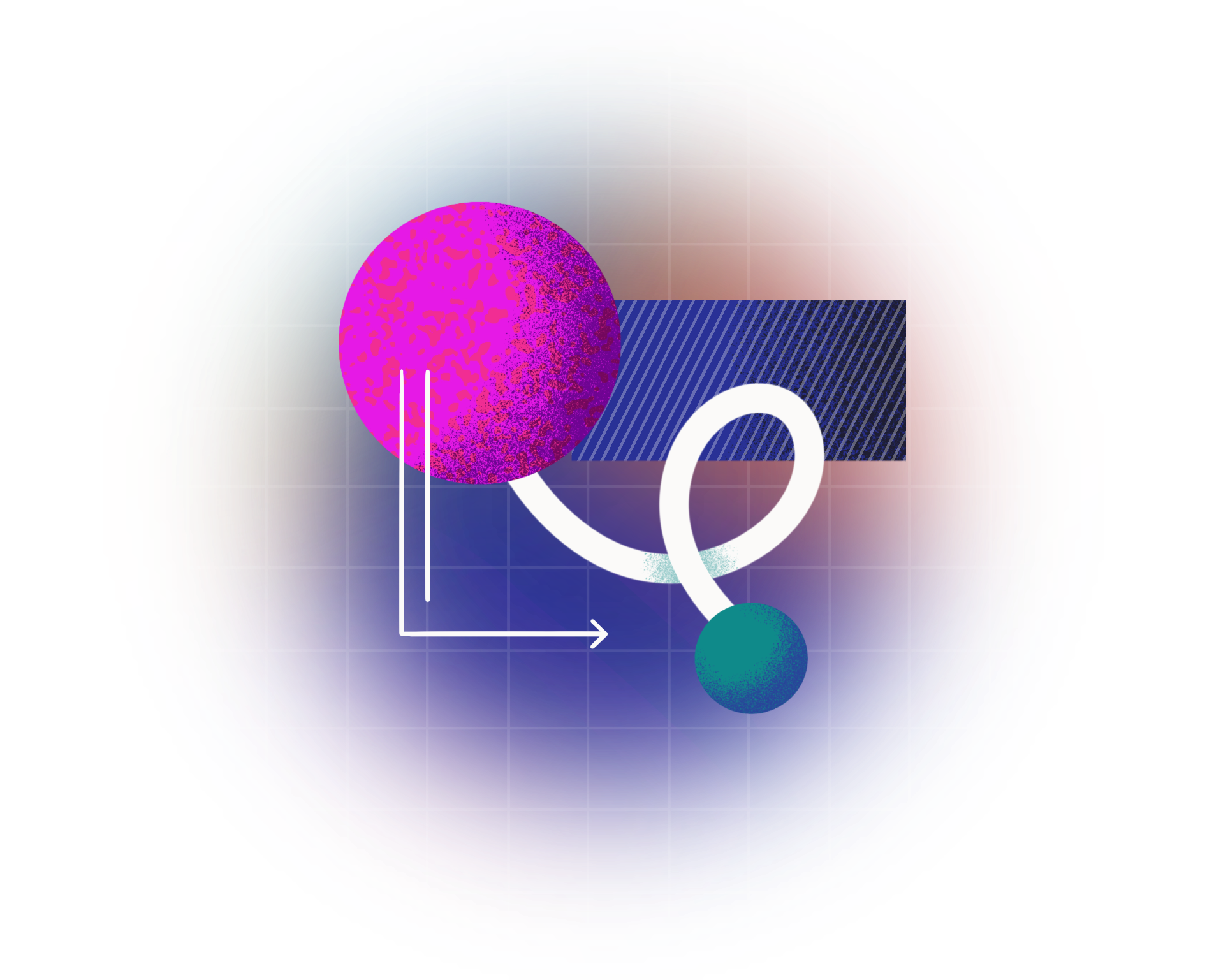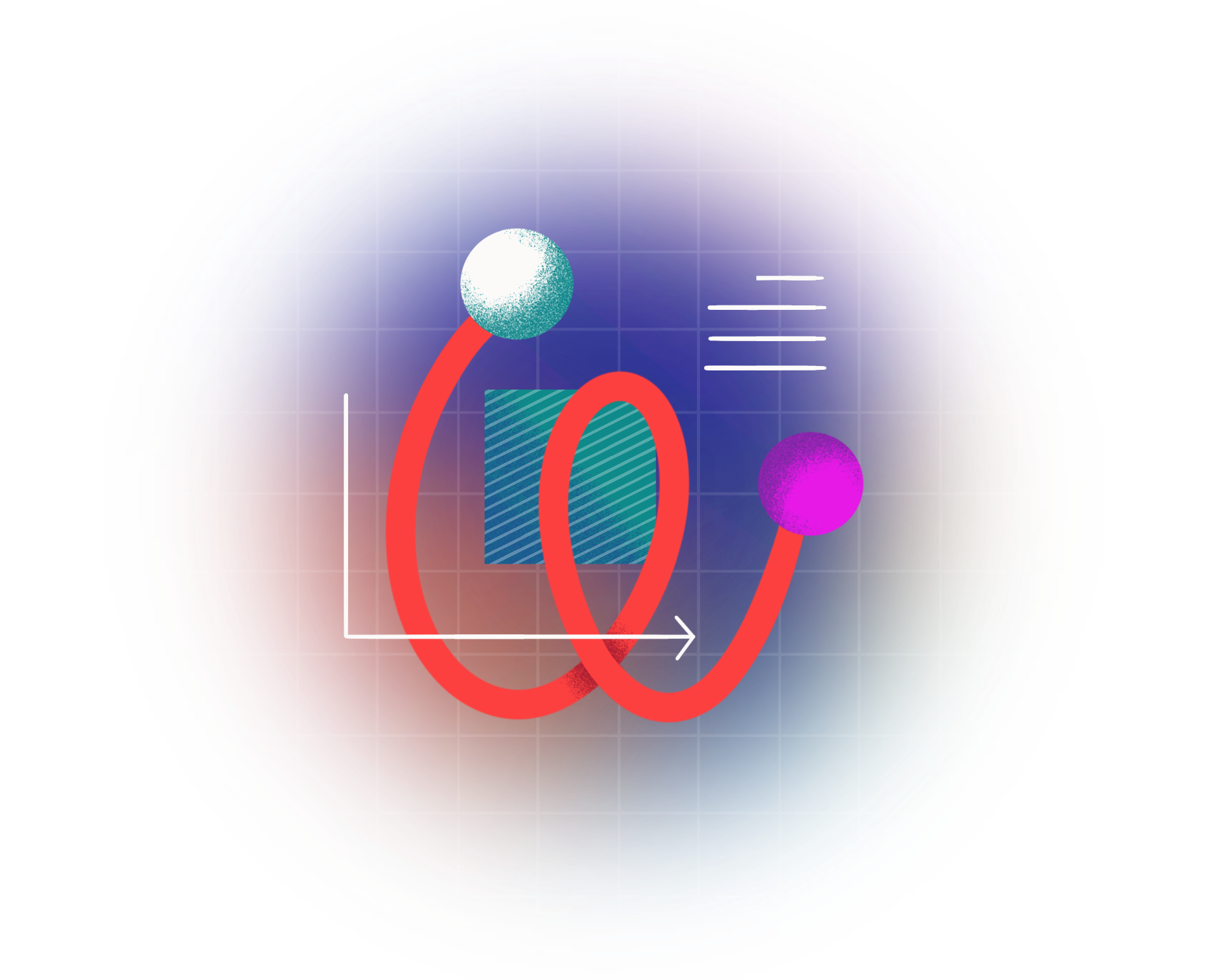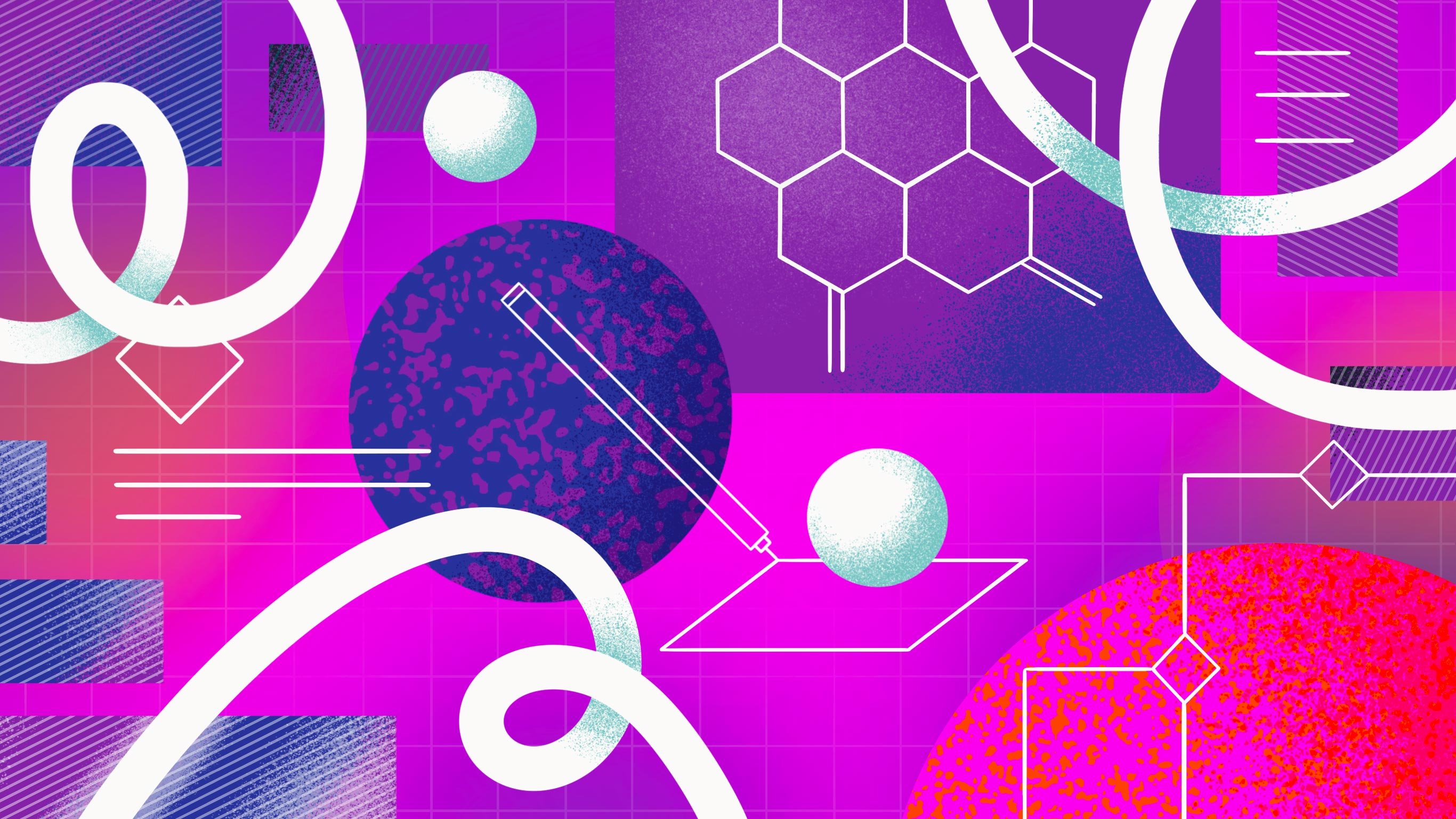
Marvin
Draw with Marvin, import, edit, and export your chemical structures effortlessly from one simple application.
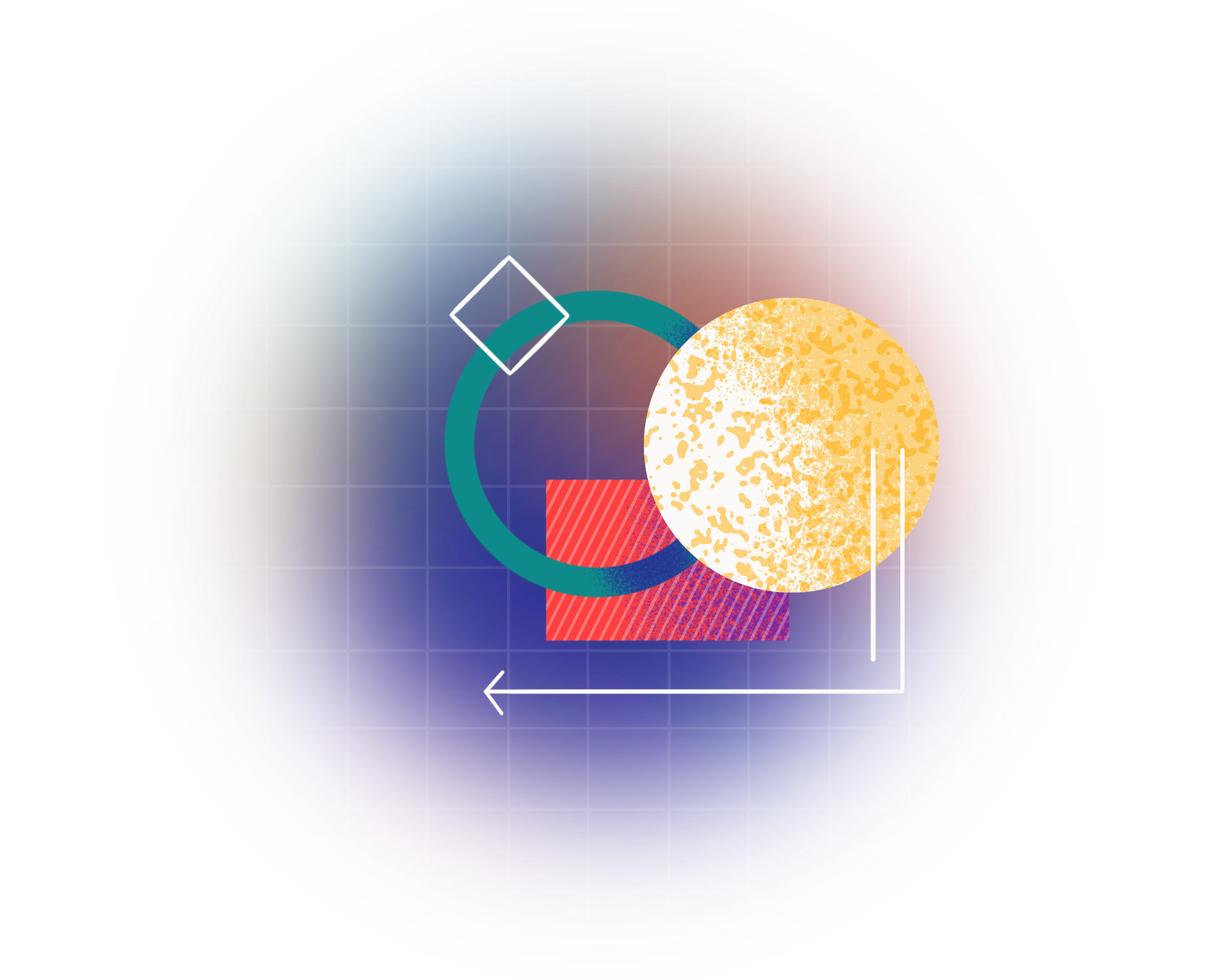
MarvinSketch from your Desktop
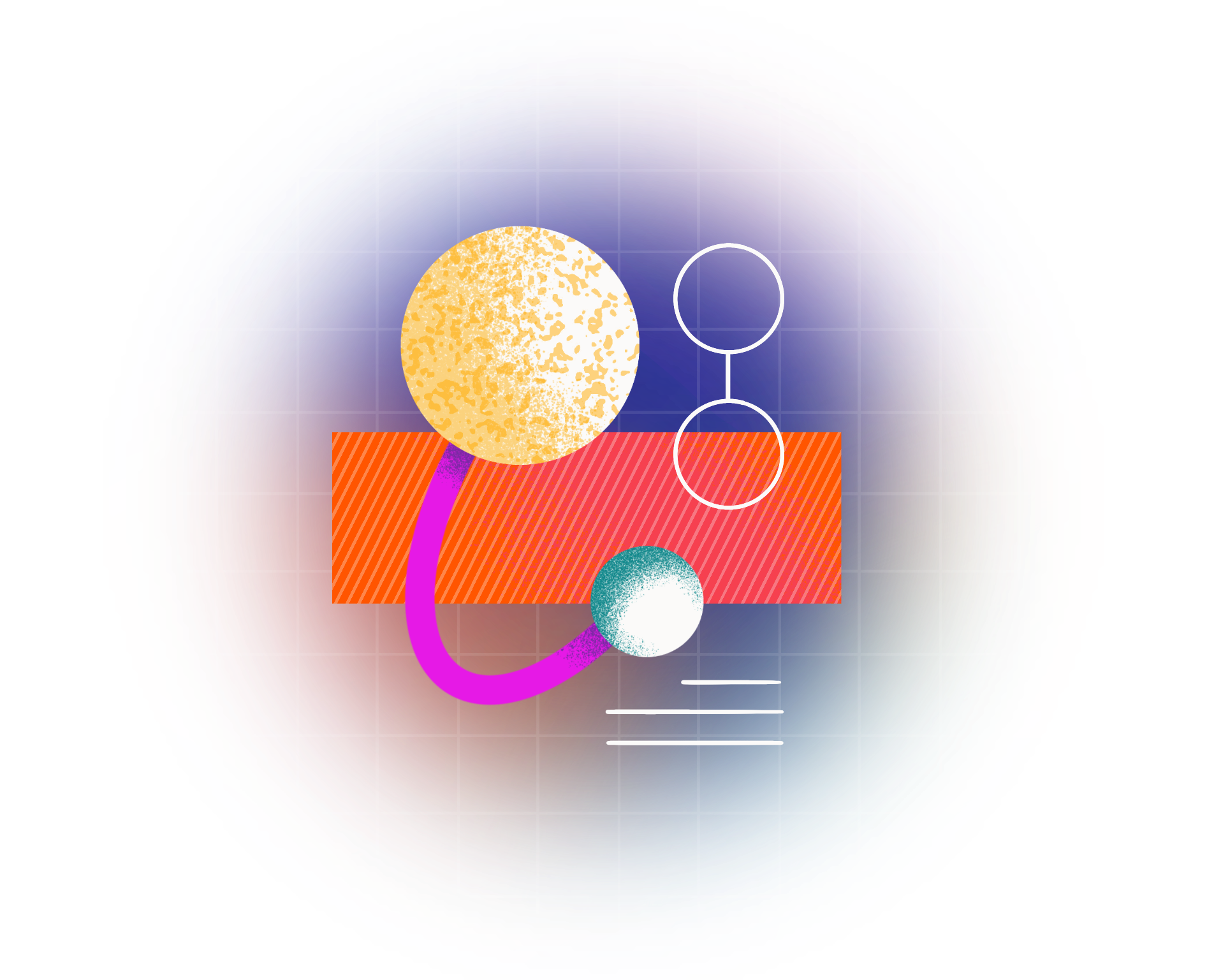
Marvin JS
Summary
Draw with Marvin
Marvin is one of the world’s most widely used and trusted chemical drawing software, utilized daily by over 100,000 scientists, researchers, start-ups and Fortune 500 organizations, including top 20 pharmaceutical companies.
In one application, you can simply and intuitively produce customizable illustrations, search for chemical structures online and perform advanced chemical calculations. Marvin can handle a large variety of chemical structures and file formats, so it’s robust enough for any use case.
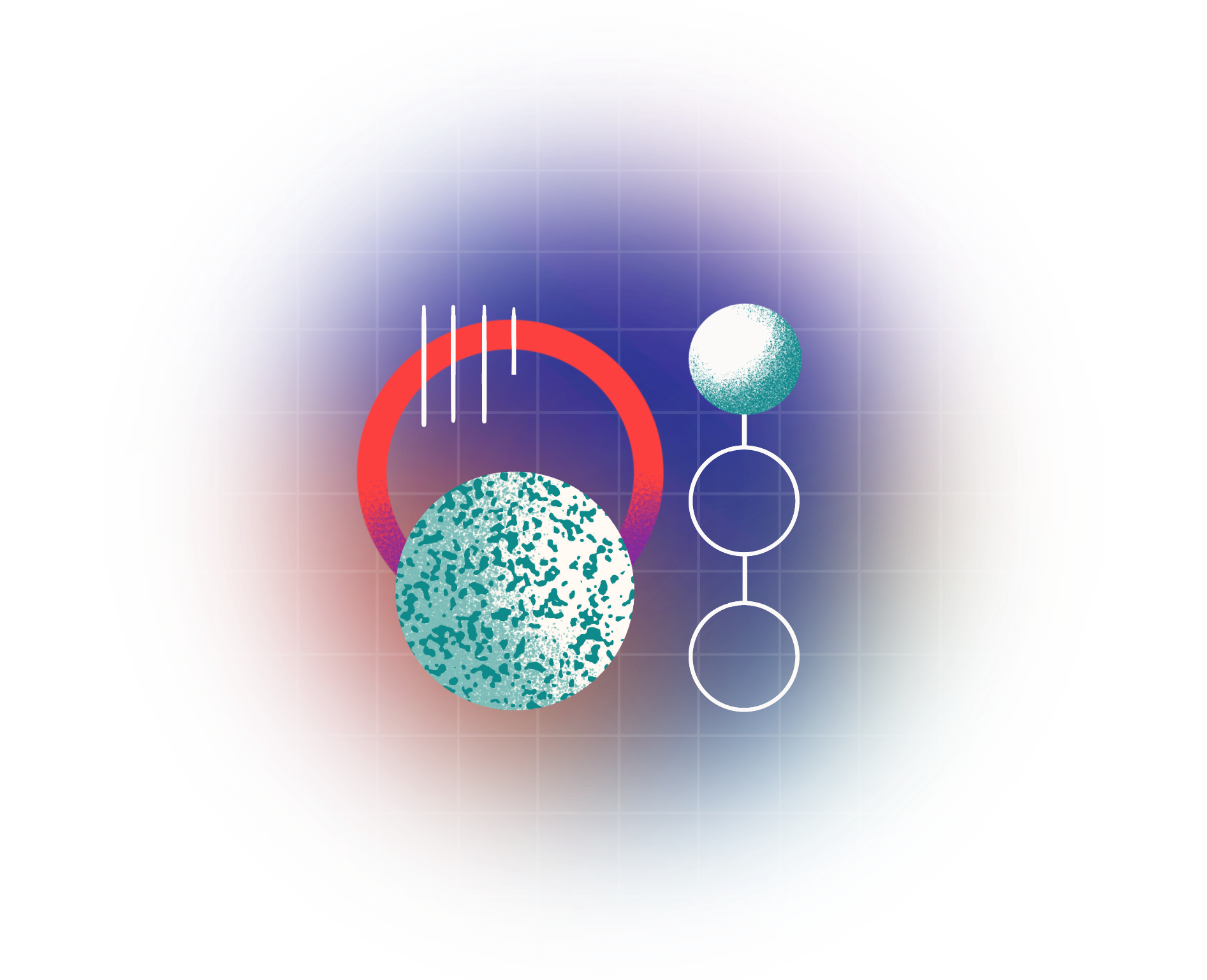
Marvin’s diverse functionality
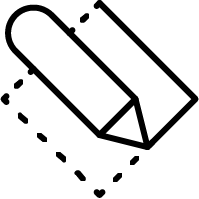
Draw complex structures super fast from scratch
Create chemical structures, compounds, reactions, and molecules quickly and accurately. You can then edit these structures, inside or outside the application, to change color, text size, and line width.
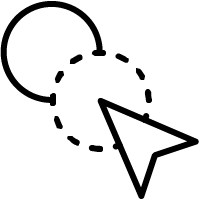
Import and export chemical structures
Handle chemical information on premise or in the cloud. Once you complete your chemical drawings, you can export them to external databases or applications.
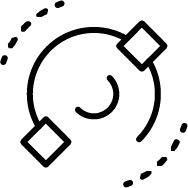
Convert file formats
Marvin supports popular industry file formats. Our command-line program, Molconvert, converts chemical file formats in batches to simplify the process, and is also capable of creating images.
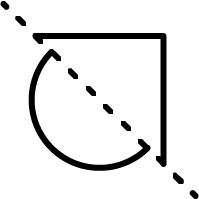
Conduct chemical calculations
Determine the physical-chemical properties of your structures via chemical calculations. Chemistry for Office can run the calculation simultaneously on any number of molecules. It also provides access to hundreds of physicochemical descriptors, which you can use to build QSAR models.
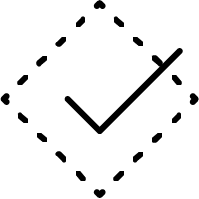
Check drawing accuracy
Take advantage of Marvin’s built-in structure checker. This feature identifies and highlights any errors in your structures. You can fix these errors within the tool before exporting your files.
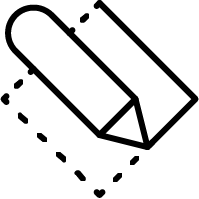
Edit in Microsoft Office
Your chemical drawings remain editable in Microsoft Office. Simply copy and paste a drawing, double click, and edit without opening up the desktop application.
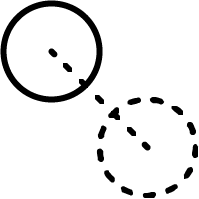
View 2D/3D structures
MarvinView displays single or multiple compounds, molecules, structures, and reactions in a view-only list. This is perfect for users who don’t need to perform hands-on chemical drawing, and want to display any number of structures simultaneously.
Licenses
Our academic and commercial plans
Marvin is free for individual, academic and non-commercial use. Advanced bundle licenses are available at competitive rates.
For commercial use cases, purchase your commercial license. These plans include product upgrades and support.
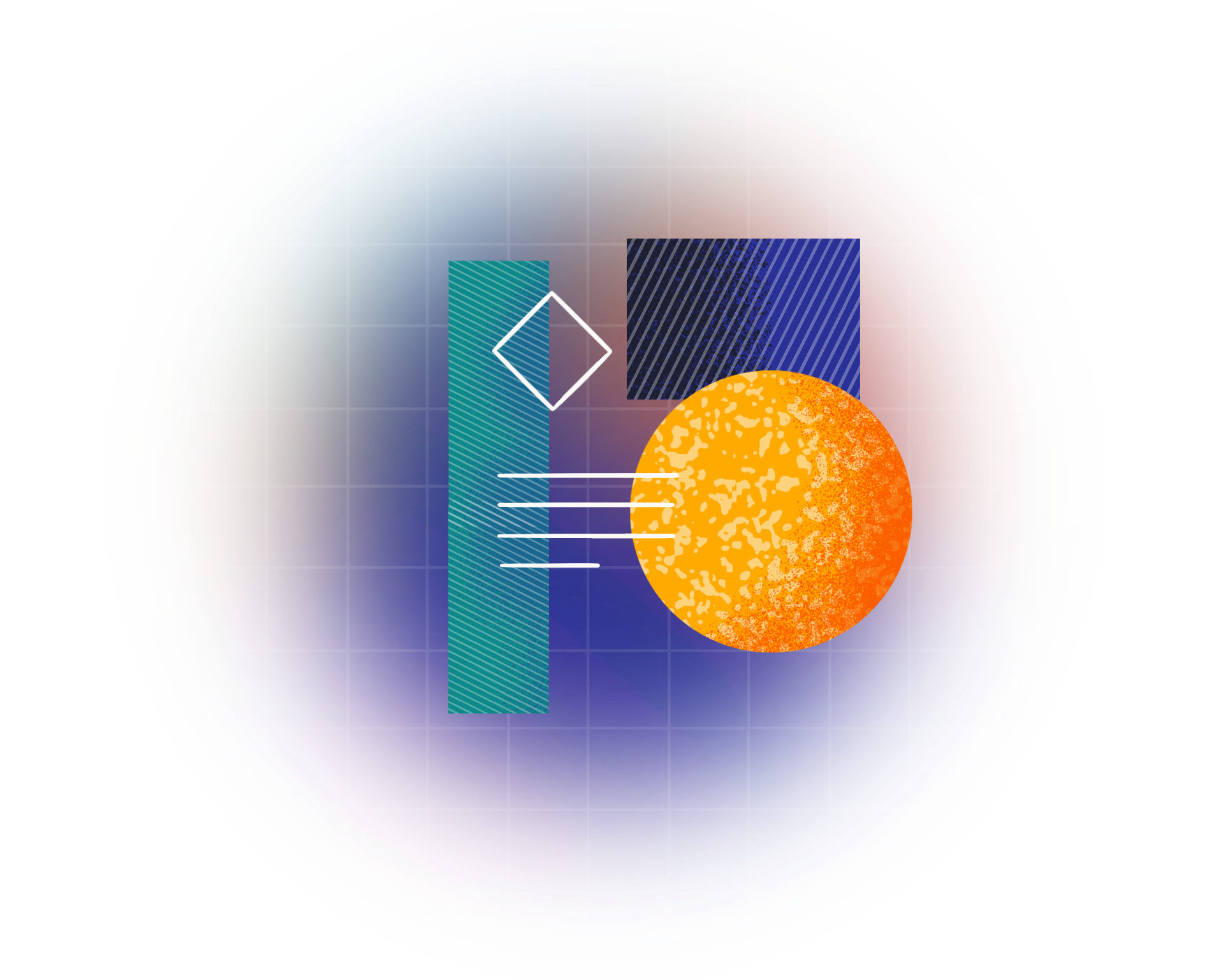
Marvin JS
Designing molecules on the web - fast, smart and intuitive
Marvin JS provides quick and convenient ways to draw and modify standard and advanced chemical structures. It's seamlessly integrated into third-party web-based applications, and runs smoothly on all major browsers. The Graphical User Interface and calculations are flexible: you can customize the application for your requirements, and extend its functionalities by installing the appropriate web services (e.g. 2D/3D clean, automap, stereo calculation). Marvin JS was created not only to meet requests of chemistry professionals, but to deliver solutions at the highest standard.
Chemical drawing: quick and easy
Marvin JS provides a great solution for drawing and modifying standard organic chemical and organometallic structures, reactions, electron transfer mechanisms, Markush-structures, and query molecules targeting different use cases. New tools are introduced for complex drawing, so you are able to create more complex structures without continuously toggling between tools (e.g.: drawing tool, smart R-group tool, reaction tool). Furthermore, the application offers a simple and clean interface for visualizing structural characteristics of previously drawn or imported molecules. You can rotate or mirror, whole or partial molecules; as well as, represent your “creation” in 3D using the most appropriate display mode.
Read more about Marvin JS features in the User Guide
Easy to integrate and customizable – An exciting new interface
Marvin JS has been designed for easy integration with web-based applications. The public API provided with the editor enables web developers to seamlessly embed this application with their homegrown custom solutions (e.g.: adding custom buttons, custom templates, UI presets). Our sketcher can be exposed on any web browser supporting JavaScript and HTML5 technology.
Pipe in your custom calculations
Marvin JS is ready for RESTful web services. It comes bundled with optional web services (for instance 2D and 3D clean, import/export, automapping, and more!). The default option can be replaced or extended with custom implementations, and provide unique flexibility in integrating Marvin JS with in-house chemical intelligence.

Knowledge Hub
Resources
Learn more about Marvin
Related Products
Marvin
Full featured chemical editor for all platforms
Chemical Naming
Convert chemical names into structures
Markush Technology
Smart assistant for patent claim drafting and Markush analysis
Chemical Structure Representation
Standardization and correction of chemical structures
Chemicalize
Calculate properties instantly, search chemical data, and draw molecules online
Compound Registration
Normalize, check, validate and register chemical compounds
Reactor
High performance virtual synthesis engine
JChem for Office
Chemical structure handling, data analysis, visualization and reporting capabilities within MS Office
Design Hub
A single platform that connects scientific rationale, compound design and computational resources
JChem Engines
Search through tens of millions of chemical compounds and receive relevant query hits in seconds.
Calculators and Predictors
Execute high quality physico-chemical calculations and predictions.
Compliance Checker
Identify controlled substances with Compliance Checker and assign HS tariff codes with cHemTS - the easy way to comply with chemical regulations.
Discovery Tools
From clustering and diversity analysis for chemical libraries to 2D and 3D molecular screening
Instant JChem
Create, explore and share chemical data
ChemCurator
Computer-assisted chemical information extraction and analysis
Try it free
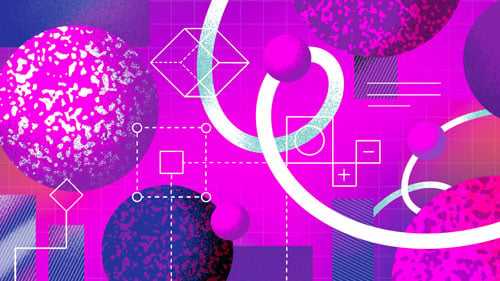
Download